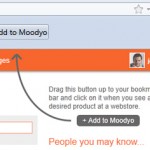Hello friends. We’ve added 2 buttons to our site: one has a white little bird over a blue background; the other features only a white “F” over a navy blue background. Of course, Twitter and Facebook are now really integrated in Moodyo.

What are those buttons useful to?
1) You can share an item you’ve just added with your friends and/or followers, in Facebook and/or Twitter, at the same time, with just one click. This also applies to gift lists or status.
2) You can customize the messages to fulfil your needs. We will include everything else: the link to your item, list, status, etcetera.
3) When someone shares one of your public lists you’ll get extra points to be listed in the Top of the Trending Lists.
4) If you are a Trend Setter (or even a shop…), you can promote your public lists with items using Facebook and Twitter. The more people “Sharing” and “Retweeting” your posts, the higher the position your lists will appear.
Hope you find those buttons useful. We’re working on more features that will be available so soon. Stay tuned.
Thank you 🙂